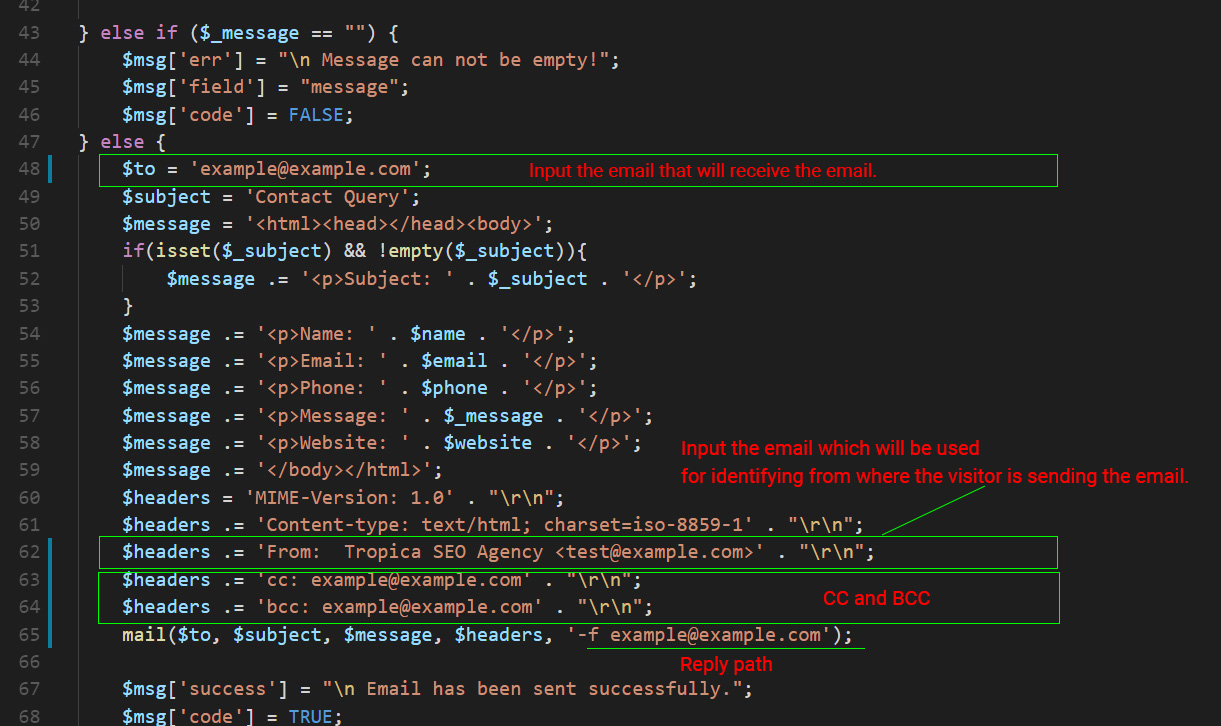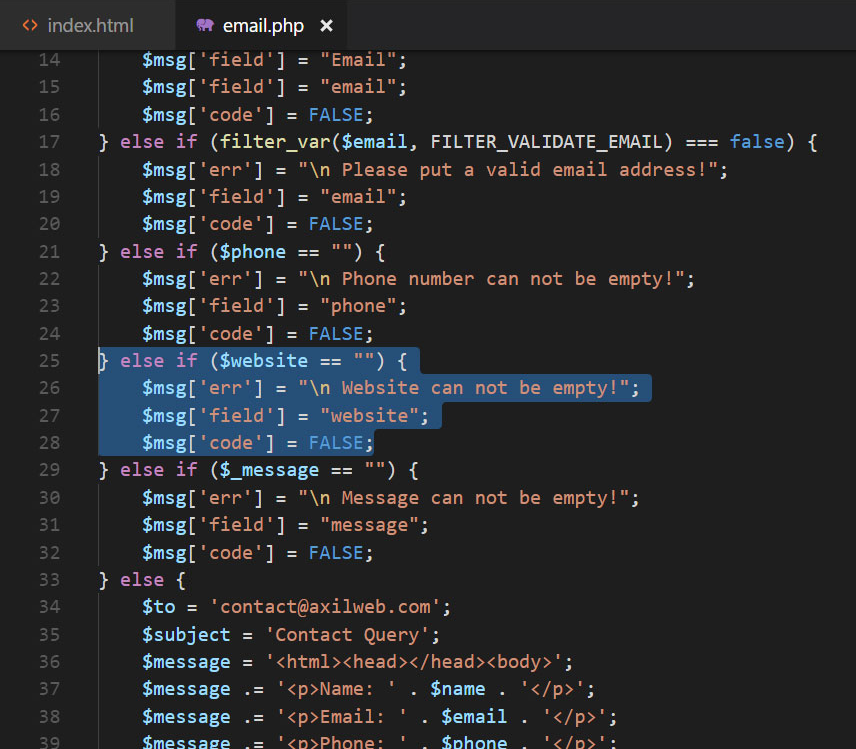Change Email Addresses that Receive the Notification
Go to Script folder.
Open email.php.
Follow instructions in image below:
Modify required/non required status of any field
- Open the folder named email.php. You will find the file inside the "scripts" folder.
- Remove the code block for a particular input type.
- Suppose you want to make the "website" field not-required. For this you should copy the particular code block as stated in the screenshot, remove them and save.
- Now upload the file to the server and you are ready to go.