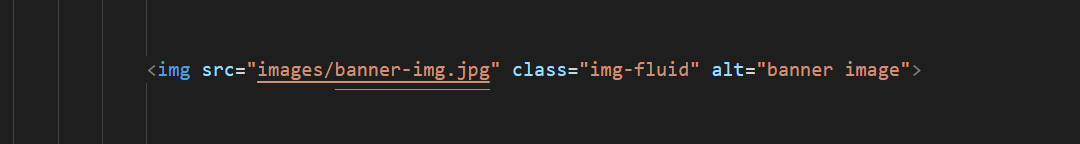Process: 1
To change any images of the website
- Carefully collect the source name of the image (i.e., banner-img.jpg).
- Open the folder called images.
- Find the particular image file.
- Replace the file with your image.
- Make sure that the file name does not change. The file name should be the same.
Example: : Suppose you want to change the following image file:
You have to do the following to change this image with your own image:
- Open the folder called images.
- Find the particular image file called banner-img.jpg.
- Replace the file with your image.
- Make sure that the file name does not change.
Process: 2
- Paste your image in image folder
- Open the file where you want to show your image.
- Go to the particular line and change the name of the image in code. It will find the image inside your folder.